Adventures With Rockbox or: How I Learned to Stop Caring About My iPod
So I guess I've had my Zune for two or three weeks now, and I'm ready to make the following conclusions.
The player is magnificent. It's amazing. It's great. I love it. I don't know if I could ever return to the iPod. I love the twist interface, I love the big screen, I love all the visual components. It's just a beautiful piece of work.
Unfortunately, the software absolutely blows. I think in my original post I stated that I'd stumbled across some bugs which would hopefully be fixed soon, and that I could probably get used to some of the tagging operation inconveniences. Neither has proven true. Bugs are still quite prevalent, and then oh my goodness the Zune's tagging deficiencies are starting to just drive me up the wall. The worst instance occurred when I tagged an album through the Zune software, only for the mp3s to become corrupted and unplayable. Thanks, guys. Isn't Microsoft supposed to be, like, a software company?
 This is great.
This is great. This is not.
This is not.I really need some third-party software to arrive really soon. Where's EphZune? Where's Red Chair? Where's the Mediamonkey Zune plugin? I need you, I want you so badly, and yet you're a world away from me. (By the way, I've started using Mediamonkey fairly recently, and it's definitely replaced Tag&Rename as my go-to tagger, highly highly recommended).
Reading comments from other Zune users, someone mentioned Rockbox, and that piqued my interest. Going to their site, I found that Rockbox basically provides open source firmware replacements for your mp3 player. I'm not interested in that for the Zune since I think the interface is fine as it is, and it's not available yet anyways, but what caught my eye was new firmware for the iPod. I had fantasies of an open-source Zune-like interface placed on a touch-sensitive iPod scroll wheel, and I got all excited-like.
So with some time on my hands Tuesday night, I decided to give it a shot, and install the Rockbox firmware on my now-unused nano. It turned out to become by far the most hardcore computer tech work I've ever done.

There were four or five archives to unzip off the Rockbox page, with no instructions on any of them, I had to go by the 100-page pdf manual available for download. So with all the pieces eventually in place, I sat down to find out how everything fit together.
Step one, check the current firmware version on your iPod. On my nano, it was Version 1.1. Easy enough.
And then that's pretty much when everything went to hell in a handbasket. I found myself opening command prompts to manually create files and combine others, making direct changes to the iPod firmware code through the command prompts, and other such gloriously fun experiences. Seeing as how I have exactly zero experience with the command prompt outside of playing Mario's Game Gallery in elementary school, which basically only required typing in three magic letters to start the game, this setup was a pretty traumatizing experience.
 Game freaking ruled.
Game freaking ruled.All the files I created ended up being located in folders completely different from the ones I intended, which led to intensive search missions using the Find function. That's like planning on building a warship in Annapolis Harbor, only to find out that the ship was mistakenly built in Wyoming. Why me, I asked, why me. I blame my current command prompt skillz. In any case, everything was finally set up, so it was time to turn on the nano.
The rockbox boot screen shows up, great. Then I get the main menu. I see Calendars, Notes, Contacts. Well that's nice, I think. But wait..what happened to my music?
What.
Eventually, after sifting through dozens of pages of the pdf manual, I find that I need to set up a database on the iPod, then jump through another series of hoops to even get that database to appear. About half an hour later, we're finally ready to rumble.
The result? Well, it's basically like a really hideous version of the original iPod interface, except with some extra features thrown in. I really like how I can turn on ReplayGain; since I use foobar2000 on my computer, all of my mp3s already have ReplayGain tags to make sure that volume is normalized. Audioscrobbler reporting is also a nice touch. Well those features are nice and dandy, but oh wow is the interface hideous. I'm not usually one to care about form over function, but this is a case where the look of the GUI absolutely outweighs any positive attributes that the program may or may not have. I play some Pipettes tunes, and I can't tell what half of the symbols and numbers of the screen are even supposed to mean. What in the world does 77% mean? 77% of what? It's not volume or track progress, so what is at 77%? I've been completely unsuccessful at finding an explanation, and there are still a great many mysteries to be uncovered as well.
Meanwhile, I notice that the battery is running low, so I plug the iPod into my AC Adapter. Now, things just get ridiculous. Right when I plug the thing in, Rockbox resets the player. We return to the bootup screen. And then...Rockbox resets the player again. We return to the bootup screen. And then...Rockbox resets the player again. We return to the bootup screen. And then...Rockbox resets the player again. We return to the bootup screen. And then...Rockbox resets the player again. We return to the bootup screen. And then...Rockbox resets the player again. We return to the bootup screen. And then...Rockbox resets the player again. We return to the bootup screen. And then...Rockbox resets the player again. We return to the bootup screen. And then...Rockbox resets the player again. We return to the bootup screen. And then...Rockbox resets the player again. We return to the bootup screen. And then...Rockbox resets the player again.
So yeah. Wtf. Is the only way to charge my iPod through USB then? And if I'm plugged into the AC Adapter I can't actually do anything except watch my player reset over and over again? I'll admit, it was kind of fun to watch for about 30 seconds, until my violent tendencies began to emerge, and then five minutes later I decided to blow up the sun.
So now I've decided to uninstall Rockbox. But there's no way I'm going to tackle that tonight. My mind reels at the thought of what that probably involves. I may just stuff that Rockboxed nano into my drawer and let the battery inevitably die. That was without a doubt the most painful installation process I've ever had to endure, but it was worth it, right? And it builds character anyways, right? Suicide.

Fortunately, some other things have been running smoothly lately. About two months ago, I accidentally spilled some Pepsi on my Thinkpad's keyboard. Stunningly, that's the first time I've ever done it. In any case, I did the right thing by shutting off the laptop and turning it upside-down. Unfortunately, some of the sticky liquid still got caught in the keyboard, so for the past two months the left side of my keyboard has been incredibly sticky and stiff, and interestingly enough my left hand has gotten adjusted to it, and I have a tough time using proper keyboards now. I guess spilling that Pepsi gave my fingers a major workout, perhaps I should try some hardcore epoxy super-adhesive next time.
In any case, the 'w' key also fell off some time during that process, and I wasn't able to pop it back in. So in addition to the stiff left side of the keyboard, I've basically been pushing the pressure-sensitive metal underneath the 'w' key for the past two months. I just didn't have the time to call IBM about it, and I mean, it worked fine for a while, I guess.
But since I've got a couple of 15-page papers on the horizon for finals period, I caved in and finally decided to give IBM Tech Support a call, so I could get a proper keyboard. IBM Tech Support is kind of amazing, and I had a replacement keyboard in mailbox just a few days later. Installation was quite simple, and I felt extremely satisfied afterwards; there's nothing quite like successfully fixing something that's broken. This new keyboard feels so perfect, I have no idea how I actually functioned with that nightmare for two months.
The other great thing I've discovered is ClearType. This has completely revolutionzed the way I see my computer. Anybody using an LCD screen with their laptop or desktop monitor needs to get ClearType. This is what it must feel like to get Laser Eye Surgery. Everything is so...clear. Again, I don't know how I could actually function before I found this saving grace.
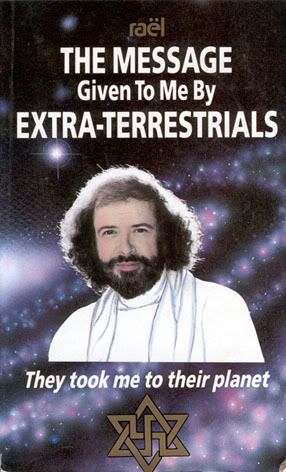
Sorry about that tech-heavy post, next week I'll compensate and try to kindle a fire from sticks in the woods, and hang out with some wolves for a while. In the meantime, here's some links.
- Deadspin reports that apparently, Gilbert Arenas of the Washington Wizards has his own blog on nba.com, and it's amazing.
PlayStation 3, Nintendo Wii
Best.
Man, I couldn't get it. I stood outside no hours and got nothing. That's when you sit in your room and try to use your celebrityism. I didn't get nothing. I knew I should have called and said I was D-Wade. "Um, hello, this is D-Wade ... This is LeBron ... Can I come over there and get one of them?" Then I would have had one. - After posting a short negative review on the release date, the New York Times is now running a longer, but more positive review of Against the Day. I've decided that I'm actually going to try and read it over Winter Break, because I want to spend some time going through Annals of the Former World as well, and that'll be a lighter load for the trip. Or, I could decide to flip them around, we'll see. In any case, I'm really looking for to reading AotFW because McPhee is becoming one of my favorite writers around, and this is reportedly his masterpiece.
- I'm sure that very few of you will actually need this, but for those who do, here's some custom Sunrise and Sunset calendars that will certainly prove to be extremely useful.
- How to get through a traffic jam in the shortest time possible. You will be very surprised by these results.
Amazingly enough, it is not necessary that EVERYONE do this.
- I get the chills every time I watch this amazing commercial. It's so rare for a non-humorous commercial to be so effective; it was such a breath of fresh air to see this for the first time. On the flipside, those Volkswagen 'Safety Happens' spots like this one are also serious and effective, but in a totally different sense. I haven't talked to anybody who likes those Volkswagen commercials, but you can't deny that they're effective.
- The large South American woodpecker Celeus obrieni is known from only a single specimen from 1926, but it may have been rediscovered, for now the article is only in Portoguese only, unfortunately.

- This looks like the best chair.

- And for some reason, I'm really in love with this calendar. Somebody talk me out of buying it, shouldn't be too difficult.
Labels: tech



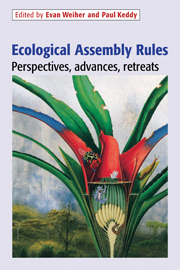

2 Comments:
Why would you spend 32 dollars on a calendar where you could just spend 5 minutes making one that looks just like it using Word, a printer, and a stapler. I can't even see what would justify you making this purchase.
Ah, the immortal ThinkPad! Thy sealed keyboard, thy beautiful design (better than those shiny Apple PowerBook buggers)!
Command Propmt isn't so bad, really.
ClearType is great, as are half of the PowerToys.
The Calendar: It's pretentious? (or is that a good thing?) It's too contrasty? The numbers need better spacing? It looks yuppie?
Post a Comment
<< Home